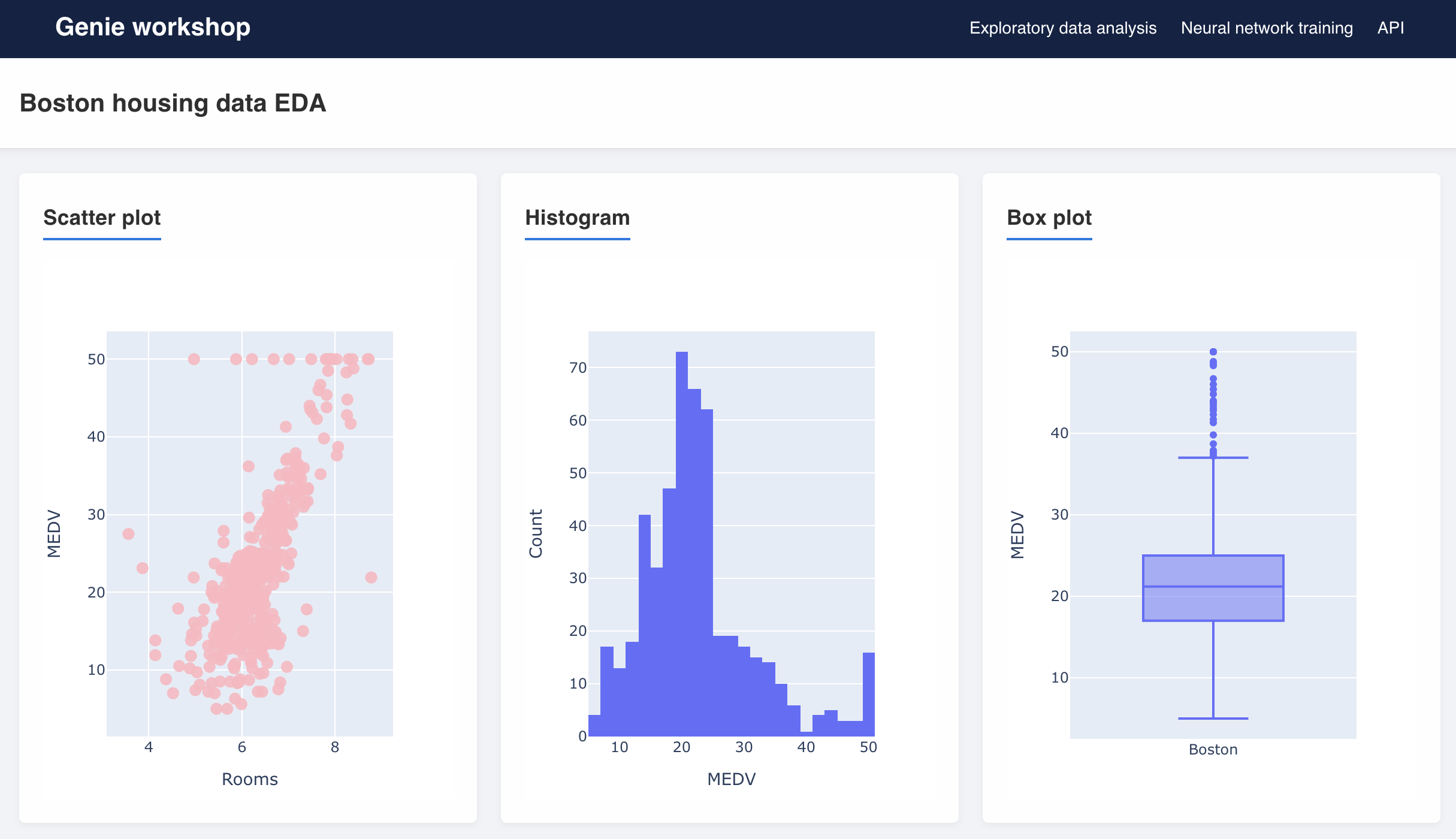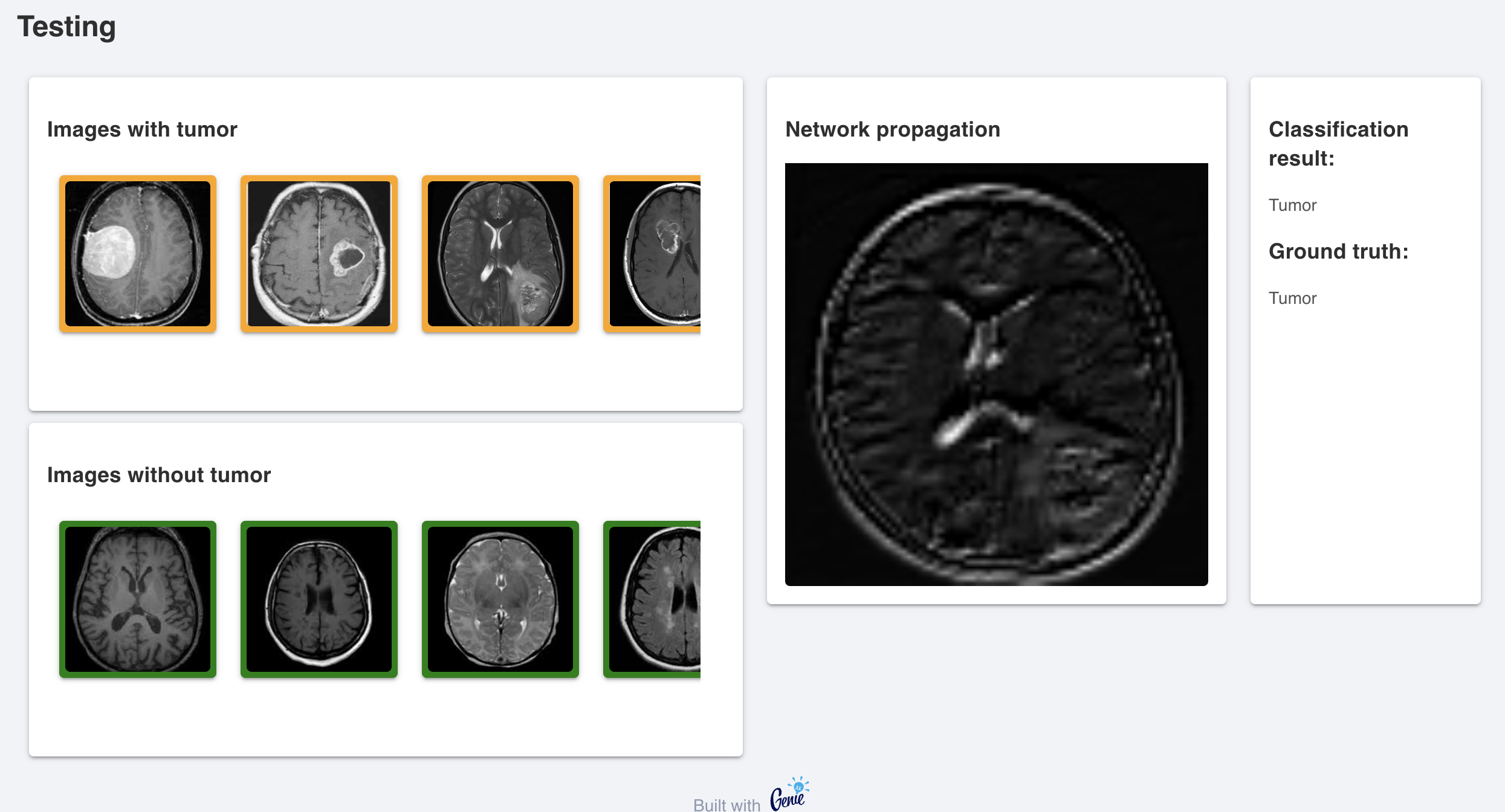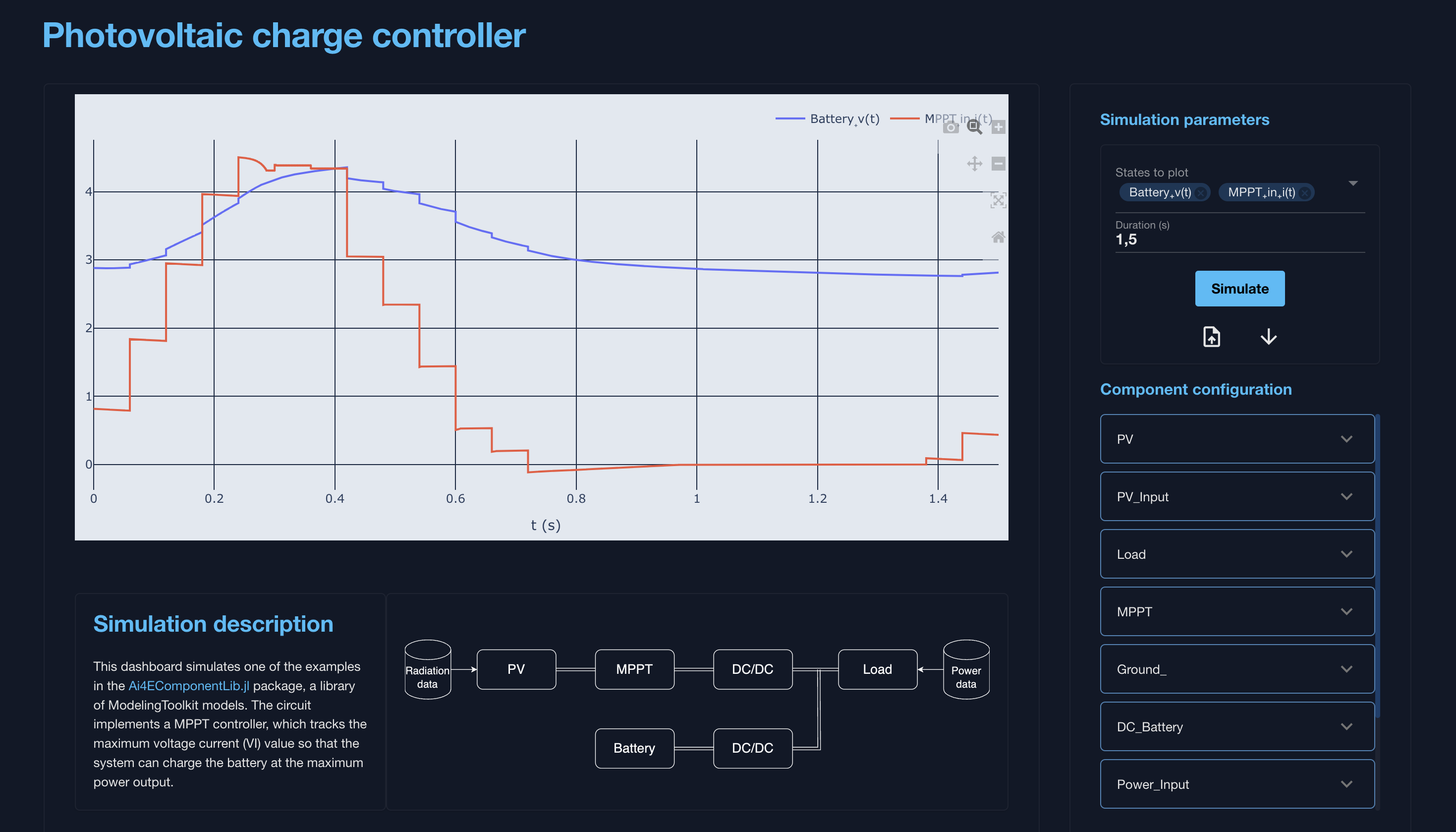Build Data Apps in Julia.
Genie is an open source framework with all you need to quickly build production-ready, data-centric web apps with Julia.
A complete and powerful development ecosystem
Genie is a full-stack web framework with low-code libraries & tools that simplify web app development for Julia teams.
Genie Builder
Easily turn your Julia models into shareable, interactive web apps.
- Drag & drop, no-code UI builder
- Build rich UIs in minutes choosing from 70+ web UI components & plots.
- Backend app logic in low-code Julia
- Import your Julia code and define your app logic with simple macros.
- Theme editor, AI assistant, chart configurator
- Make your app look professional easily.
Trusted by data scientists & research engineers at amazing companies
Genie App Development Services
Do you have a notebook or Julia code you'd like to turn into an interactive web app? We can help.
Why Genie?
Genie is the no.1 Web Framework for Julia. Build web apps, backends, GUIs and APIs - all in pure Julia.
Easy to learn
Our low-code tools abstract much of the complexities of web development so you can focus on what you do best - working with data.
Scales with you
Build simple web apps and prototypes quickly, and scale to full-fledged production apps when you need it.
Native Julia
Genie is written in Julia by expert Julia open source developers, following its best practices. It's not a wrapper around a web framework written in another language.
Open source
Genie is actively maintained by a growing community of users and developers.
Community support
Open an issue on Github or join our Discord to access the help-forum channel.
Reliable and productive
Genie follows web development best practices and provides a stable and reliable framework for your web apps.
Why users love Genie
Our users are data scientists, R&D engineers and developers doing cutting-edge work in Julia.
Genie has been an essential tool in developing our web services and data applications, which are crucial for our portfolio management activities. By providing a natural integration of our in-house Julia tools with modern and flexible front-end capabilities, Genie allowed our small team to deliver sophisticated interactive analytics and evolve our information sharing practices.
Jeremie
Head of Science, Evovest
Genie has been a game-changer for my Julia-based data analysis and optimization work. With Genie, I can rapidly build apps around my Julia code and disseminate my work. I'm a scientist - not a web developer - but Genie was easy to pick up thanks to its low-code framework and helpful tutorials.
Victor
Senior Data Scientist, Nasdaq-listed Fusion Energy Company
Genie has super-powered our data science workflow, enabling us to effortlessly transition from Julia scripts to interactive web apps. This has shortened our experimentation cycle and enhanced stakeholder understanding. Genie’s biggest strength lies in the ability to start with just a few lines of code and yet offer endless customization options, ensuring we can rapidly deploy initial versions and seamlessly scale up to even the most complex applications.
John
Head of Data, Global Analytics Firm
Genie played a crucial role in my research project. We developed a low-cost Cavity Ring-Down system, opting for Julia to communicate with our oscilloscope, laser, and microcontroller. Genie served as our interface, enabling seamless data collection, display, and downloading from a server running the script. Genie was integral in setting up a simple way for us to create a GUI that interfaced with our instrument and allowed multiple users to observe what was going on in real time.
Charles
Physics Researcher
I used Genie to build a web-based monitoring tool for our research lab, and it was a revelation. I’m a research engineer, not a web developer, yet I found Genie to be accessible and easy to learn. Genie is excellent, stable and with a community ready to assist when you need it.
Yakir
Research Software Engineer, DataSturgeon
In Brazil's public health sector, we struggled with linking COVID-19 test results to notifications due to segregated web systems. With Genie, we developed an app for automated data-linking, significantly improving epidemiological surveillance efficiency.
Rafael
Software Developer, Public Health Organization